Magero
A downloadable game
A platform game for the Playdate console, featuring a robot with smooth crank-based controls and a sizable world for exploration.
Controls
To rotate a single joint, hold Left or Up or Right on the D-pad, then turn the crank. Holding a diagonal Left+Up or Right+Up and turning the crank will cause two joints to be rotated simultaneously.
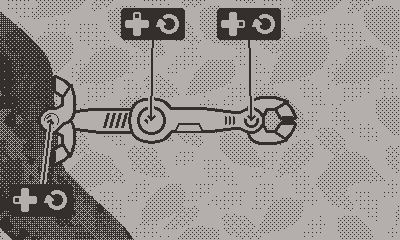
When an action is available near the hand, a blinking cursor will appear. Press Down to execute the action.
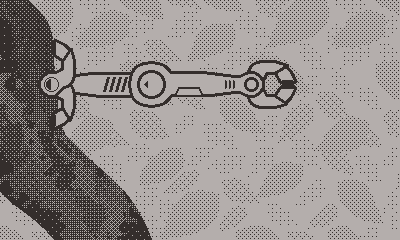
Pressing A or B will show the list of items that have been collected.
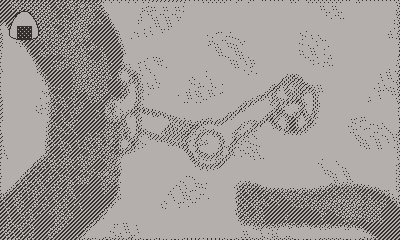
Options menu
- reset: reset game states. Select a nonempty option, then exit the menu to perform the reset.
- game: reset all progress and restart from scratch. Progress is automatically saved on exit, so you will always resume at where you left off last time unless you do a reset.
- balls: reset position of all throwable objects. This is useful if the balls are stuck and somehow can't be individually summon back into place (see FAQ entry). This only works if game is in idle state, and the arm is not holding anything.
- hints: set verbosity level for help/spoiler display.
- none: don't show any hints.
- basic: show basic controls after a few seconds of idleness.
- more: show a triangle pointing at the nearest off-screen item.
- even more: show a triangle pointing at the nearest item, even if it's on screen.
- extra: flash walkable/breakable/actionable tiles after few seconds of idleness.
- flex: set direction of joint rotation in response to crank movement. If hint verbosity is set to "basic" or above, the popup displays will show the rotation direction for each joint.
FAQ
Q: There is this surface that I can't walk on?
A: Try taking a step back or a small step forward to reposition the base of the arm. It might also be that the surface is not meant to be walked on, such as a breakable surface.
Q: I can't pickup this item?
A: Try approaching the item from a different angle.
Q: I threw this thing and now it's gone, or it's stuck somewhere.
A: Go back to where you first found it to summon it back into place. If the circular cursor doesn't show up, use "reset balls" menu option to reset ball positions. Be careful! Exiting the menu with "reset game" selected will reset your progress!
Q: I am playing this in the simulator and the game becomes laggy after a while.
A: Try playing with Malloc Pool disabled, or manually clear malloc history periodically.
Source code
| Updated | 20 days ago |
| Status | Released |
| Rating | Rated 5.0 out of 5 stars (1 total ratings) |
| Author | omoikane |
| Genre | Platformer |
| Made with | Inkscape, Playdate |
| Tags | 1-bit, Open Source, Playdate |
| Code license | MIT License |
| Asset license | Creative Commons Attribution_NonCommercial v4.0 International |
| Average session | A few hours |
| Links | Source code, Blog |
Download
Install instructions
See sideloading instructions here: https://help.play.date/games/sideloading/
Development log
- 0.3 - fixed asymmetry in fingers20 days ago
- 0.2 - add menu option to reset ball positionsAug 14, 2024
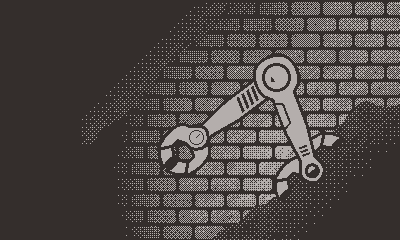
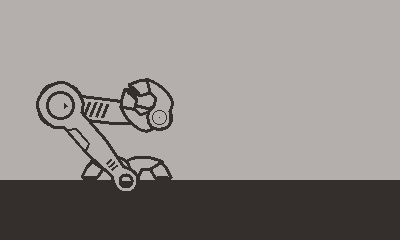
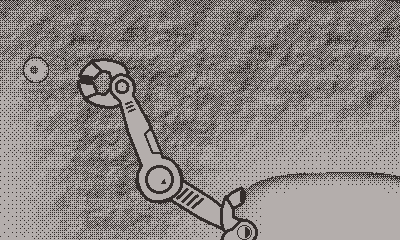
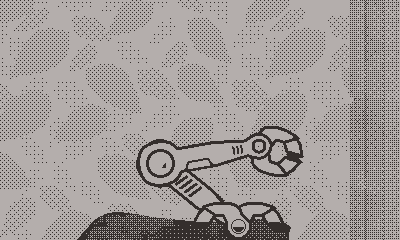
Comments
Log in with itch.io to leave a comment.
Ran into an issue, I'm in the underground mushroom area and the spore(?) fell on the ground in an unreachable place and I can't get it to respawn inside the big mushroom. I don't want to reset all my progress, will it reset eventually if I leave the area?
Reach for where the spot was originally located and you should see a dotted cursor, then press Down to summon the spot back into place.
I can't reproduce the condition where the spot fails to respawn, but I will add a menu option to reset only the throwable object positions.
Yeah, the reset worked in other locations, that's why I thought it was weird. The game is really fun, thanks so much!
Great unique use for the playdate!
Looks very interesting, can’t wait to try!!
Wow, this is really fun! Awesome idea